
Figure 1 -First attempt at photo-pictorialism. Heard Farm, Wayland, Massachusetts, December 17, 2015. (c) DE Wolf 2015.
Readers of this blog will recognize my interest in pictorialist photography, and I have been wanting to try the process. The other day I watched a YouTube video on how to make a bromoil print. It was an epiphany – amazing how you can read about a process but not truly understand it until you see it done. Still it was going to require a silver gelatin print as a starting point; so there’s the old mess of darkroom chemicals. I want to do some research as to whether you can do a digital print and then bleach out the pigments totally as a starting point.
At that point, I started looking into how you could mimic these analogue techniques digitally – say with Adobe Photoshop – YouTube to the rescue you again. I was not happy with what I was seeing and I realized that this was going to be a personal journey. I was going to have to experiment and find my own workflow.
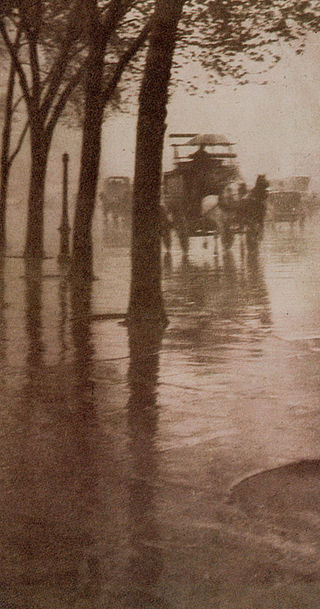
Figure 2 – Alfred Steiglitz “Spring Showers, 1902.” From the Wikimedia Commons and in the public domain because of its age.
But first, I was going to need to find a suitable image. So often historically the beginning point is a dreary rainy day. Take Alfred Steiglitz’ “Spring Showers, 1902.” (Figure 2) as a prime example. This morning was appropriately grey, drab, dreary, and wet. I went for a walk with my son at Heard Farm in Wayland, Massachusetts and there I found my subject – rolled hay set against a foggy sky with silhouetted trees.
I decided to stay in color. What was surprising was that my usual workflow, my standard bag of Photoshop “tricks,” just didn’t give me what I wanted. Using “levels” and then “curves” to histogram equalize the photograph and to set the gamma, totally destroyed the effect that I was after. The fog is in the “DC values.” I also found myself vignetting the image, that is darkening the periphery to mimic the edges of an antique lens. Most amazingly, in the end, I found myself adding noise to the picture. The goal was to create a moody impressionist painting out of the photograph. Success or failure of my first experiment in digital pictorialism is shown in Figure 1. More to follow…

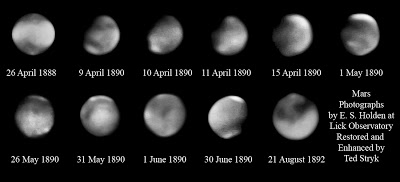



![By King Prince (originally posted to Flickr as Santa Claus 1954-1) [CC BY-SA 2.0 (http://creativecommons.org/licenses/by-sa/2.0)], via Wikimedia Commons](http://www.hatiandskoll.com/wp-content/uploads/2015/12/434px-New_Orleans_Department_Store_Santa_Claus_1954-1.jpg)
