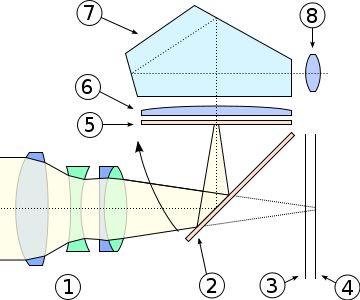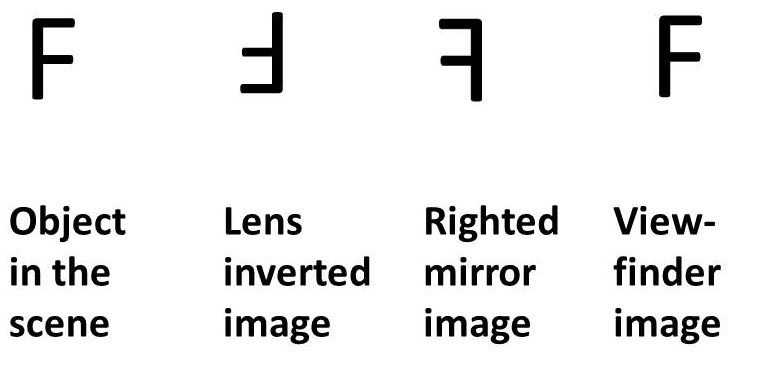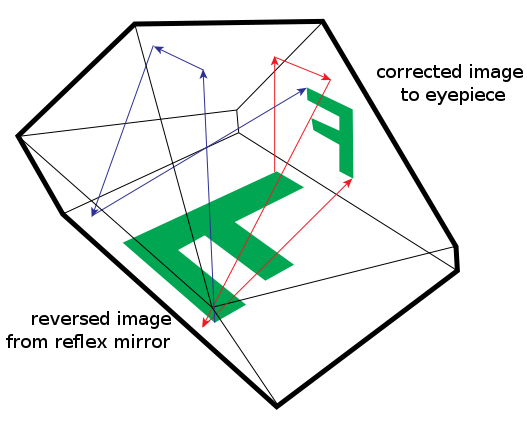Night view from the deck of the Empire State Building, January 11, 2011, from the Wikimediavommons uploaded as original work by Yorumac under creative commons license.
The word dimension, in a physical sense, really strikes at the heart of what a digital photograph is. You might start off by saying that a photograph is a two-dimensional representation of the three-dimensional world. That’s OK as far as it goes. However, believe it or not, the subject deserves further examination not only to help us understand what a digital photograph really is, but also to understand what it is becoming. And “becoming” is ultimately where our interest lies!
So first of all some physics “mumbo jumbo.” Actually, it’s mathematical “mumbo jumbo,” but if I said that, it would cause many of you to shut down perception – always a bad thing. Don’t want to lose you; so please bear with me.
The Empire State Building is located in New York City at the intersection of E33rd Street and 5th Avenue. New York is laid out in some kind of a grid, well kinda, just like a sheet of graph paper, and we can abbreviate the coordinates of the Empire State Building as (+33, 5). Note that I’ve replaced the E with a plus. Imagine that you were standing at the intersection of Houston and Fifth Avenue in lower Manhattan. I know for New Yorkers this takes a lot of imagination, because Fifth Avenue doesn’t go down that far and sorta becomes LaGuardia Place – but not really. The grid system was added later and really only applies to Midtown Manhattan. But I’m assuming a perfect city, and New Yorkers never claim the Big Apple to be perfect. So anyway, Houston and Fifth would be the origin of your graph – the magical point with coordinates (0,0). But if you were standing at that intersection and looked toward the Empire State Building (It’s big and tall, which is why I chose it) you could imagine an arrow running from your feet to the Empire State. Physicist call this kind of arrow, as opposed to the ones used in archery, as a vector. And for that reason the point (+33,5) is referred to as a vector.
Of course, there are other ways to describe the address of the Empire State Building. One way is to give its latitude and longitude; so (-73.9857, +40.7484). This too is a vector; only its origin is at the intersection of the prime meridian and the equator. It is in the Gulf of Guinea in the Atlantic Ocean, about 380 miles (611 kilometers) south of Ghana and 670 miles (1078 km) west of Gabon. Hmm, hard to stand there for sure. This address is, of course, the one that your phone’s GPS system uses.
You will, needless-to-say, realize that these coordinates do not fully describe the situation. Standing on the top floor (373.2 m above the ground) of the Empire State Building is quite a different story from standing at street level. So we tend to add a third dimension and give the coordinates as (+33,5,373.2).
All well and good. We seem to be saying that the world, our world, is described as a three dimensional space, that one of those fancy-pants physicists would call a 3D vector space. Well, not so fast!
But before we move on I want to point out that there are other ways to represent the location of the Empire State Building. The United States Postal Service is happy with 350 5th Avenue. But that is really a different way of saying the same thing. We’ve still got a 2D vector with coordinates (350, 5) instead of (+33, 5). But more importantly, all the address that you really need for a letter to the Empire State Building is the zip code 10118. Most zip codes to really define a location are 8 digits long, but the Empire State Building only needs five because it is cool and special. There are also IP internet addresses that specifically designate the Empire State Building’s location as a single number. Zip codes and IP addresses are examples of compressive addresses. We don’t need two numbers only one.
Wait compression. You mean like TIF to JPG. Yes, Virginia, that is what I mean. I’m not just dragging you along here for no reason.
OK, well probably I have exhausted everyone’s patience by now. So I thought that I would stop for today. But I do owe you some historic and/or beautiful photographs. Hence, Figure 1 which is a view from the observation deck at night looking downtown and portraying New York as the beautiful constellation that it is. More on this dimensionality story to come.